Alternative knob assignment for selected channel EQ control (Channel Equalizer)
Following the discussion in another post, I'd like to propose an improved control knob layout for the Channel Equalizer section of the current WING/WING BK, which follows the familiar pattern found on Behringer/Midas X32/M32, HD96, and most digital mixers from other brands.
In this layout, the first knob functions as a Band Selector which will cycle through the available EQ bands, while the remaining three knobs would adjust PEQ parameters:
1(LO) - EQ band (Low, 1-6, High)
2(5) - Gain level, in dB
3(6) - Width, i.e Q-factor, 1.0 to 10.0
4(HI) - Frequency, in Hz or kHz
Blend/Mix - global EQ Blend/mix/gain ratio
Here's the mockup of this new layout, with knob labels/icons added for clarity.
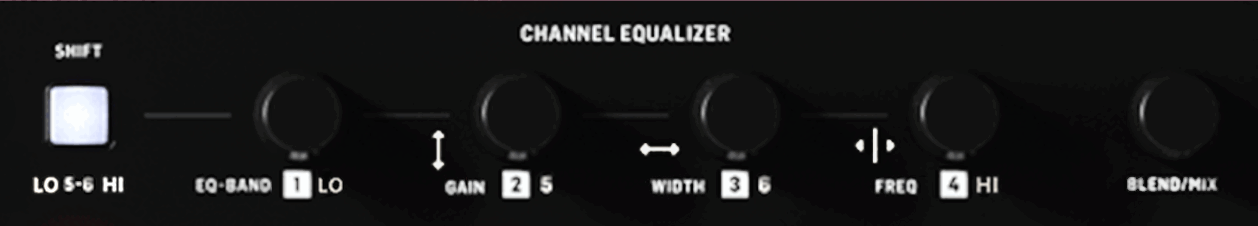
When first touching the band selector knob, the UI on the channel editing display shows the available EQ bands, highlighting the currently active band. Turning the knob will cycle through the list, which would be presented in two rows in a grid of 4×2:
PEQ 1-4
LO (L, LOW), PEQ 5-6, HI (H, HIGH)
Then touching and turning one of the remaining knobs would adjust PEQ parameters for the currently active band.

The new Band Selector behavior should be the default. For the old behaviour of changing a single selected parameter across all EQ bands, press one of the dedicated buttons for Gain, Width and Frequency, so that one of them is highlighted (orange light). In this mode, bands 1-4 can be selected by touching the knobs, and bands LO 5, 6, HI by activating the SHIFT button first then touching the knobs, just like it was before.
To reactivate the Band Selector function on the first knob, press the currently highlighted mode button to disengage. The three Gain, Width and Freq mode selection buttons will be inactive, which indicates that all three EQ parameters are adjustable with the knobs.
In case someone needs these new lables and/or icons on the actual control surface, there could be a PDF template so users would print the new labels and glue them on top of the old ones.
PS. See also the idea for Custom Controls presets to allow EQ/filter editing, and ideas for further improvements to this section in future WING models, such as
Subscribe to post
Get notified by email when there are changes.
